In addition to all that, I also add these extras to our client projects:
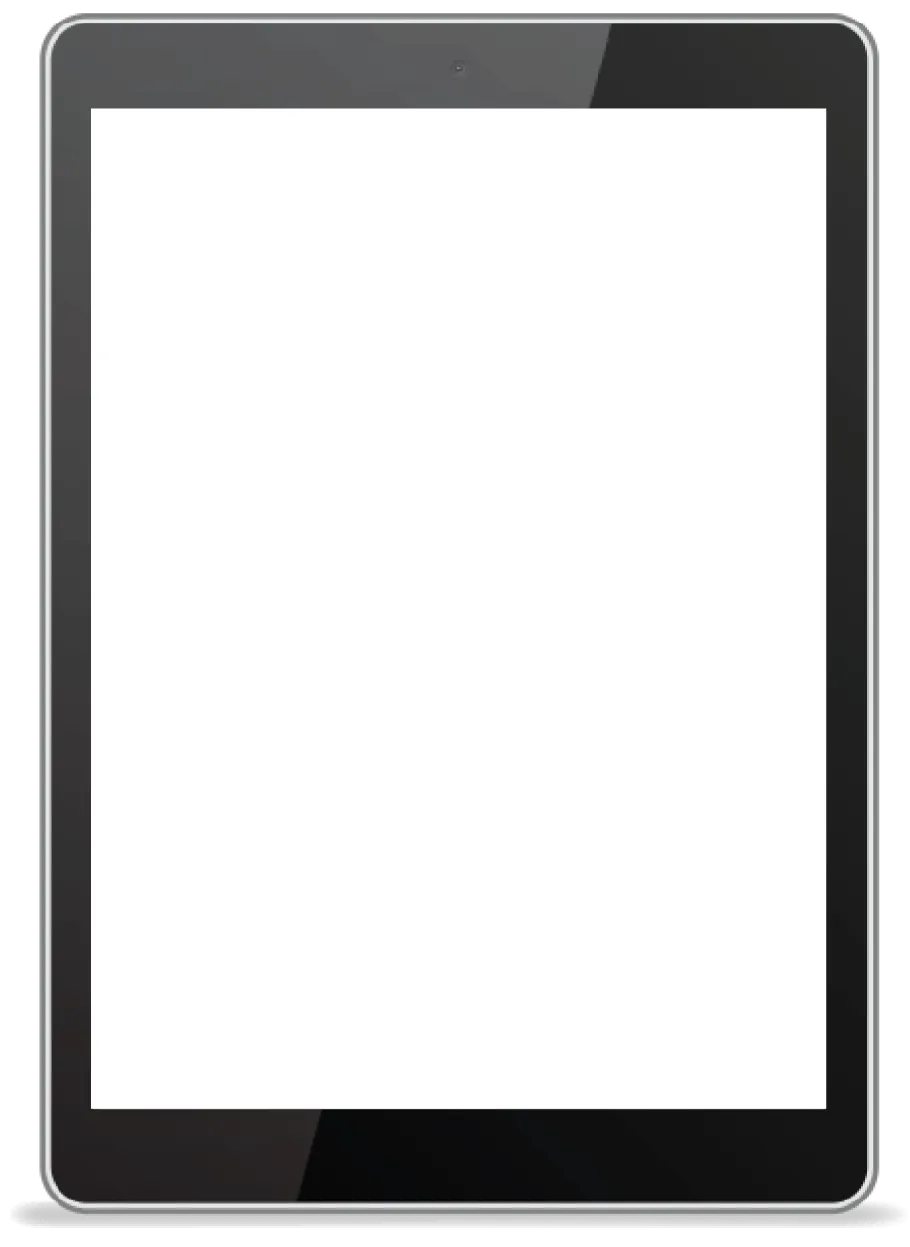
Name of the First Extra
Lorem ipsum dolor sit amet, consectetur adipiscing elit. Nulla risus libero, vestibulum non nulla at, feugiat tristique ante. Suspendisse imperdiet, metus id dapibus molestie, velit tellus dapibus eros, vestibulum euismod justo lorem non magna. Sed aliquet leo eget nisl blandit, in efficitur dolor mollis. Sed egestas leo nulla, eget ultricies ex finibus ac. Nullam et dui congue.
extra one
extra two
Name of the Second Extra
Lorem ipsum dolor sit amet, consectetur adipiscing elit. Nulla risus libero, vestibulum non nulla at, feugiat tristique ante. Suspendisse imperdiet, metus id dapibus molestie, velit tellus dapibus eros, vestibulum euismod justo lorem non magna. Sed aliquet leo eget nisl blandit, in efficitur dolor mollis. Sed egestas leo nulla, eget ultricies ex finibus ac. Nullam et dui congue.
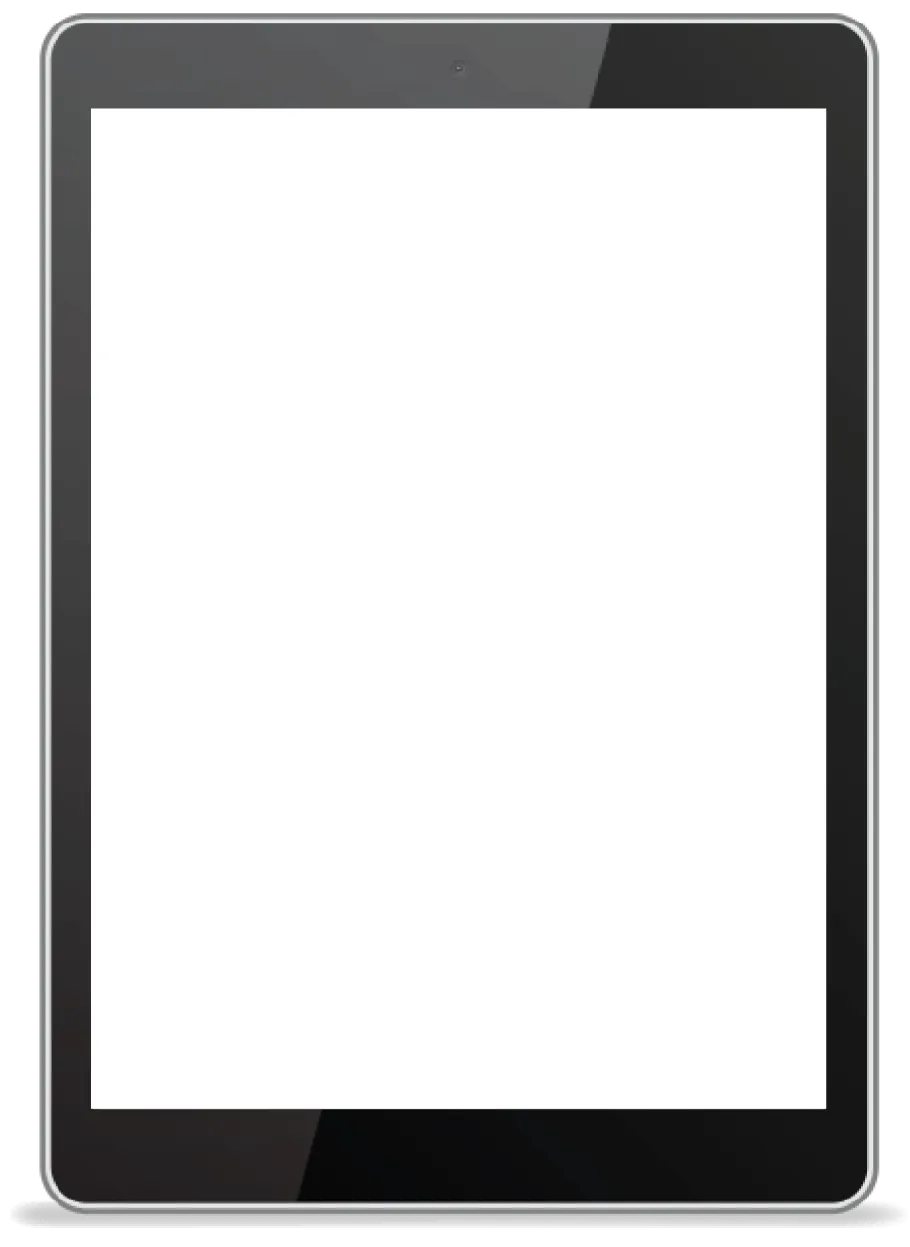
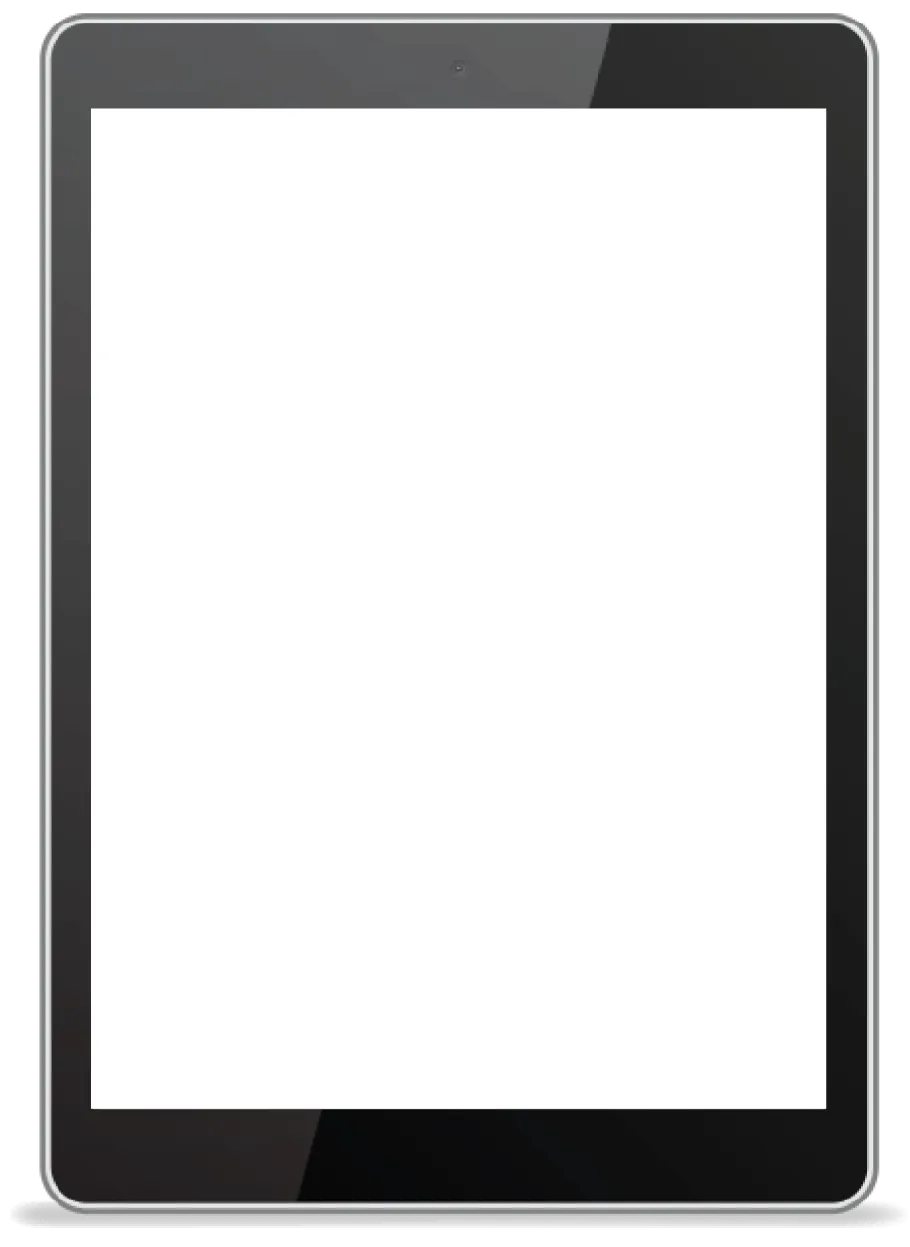
Name of the Third Extra
Lorem ipsum dolor sit amet, consectetur adipiscing elit. Nulla risus libero, vestibulum non nulla at, feugiat tristique ante. Suspendisse imperdiet, metus id dapibus molestie, velit tellus dapibus eros, vestibulum euismod justo lorem non magna. Sed aliquet leo eget nisl blandit, in efficitur dolor mollis. Sed egestas leo nulla, eget ultricies ex finibus ac. Nullam et dui congue.
extra Three

Email Checklist: What to do before Send.
“Email has an ability many channels don't: creating valuable, personal touches—at scale.” - David Newman
The 10-Point Email Checklist List!
Before hitting 'SEND' on your next email campaign or email automation, you must cover all elements to ensure the highest open rate and engagement possible!
Here is a bullet point checklist of what you should do before emailing your list. The index is in order of what you should do - from first to last!
1. Determine the purpose and goal of the email.
Every email should have a purpose. You should follow the SIPS! Story, Interest, Personality and Sale. Tell a story that leads them to be interested in your product. Lace the email with a personality that is on brand, then close with a call to action (sales offer, following on social, discount code, etc.) If you don't have a clear purpose for sending the email, then it will get deleted and never read by your subscriber. Don't just say - Hey, we need some sales, so let's just send a quick email. If you do, the likelihood it will never get read will be very high.
2. Define your target audience.
The biggest mistake is blasting everyone without taking a moment to figure out who you want to reach. Make a list. Perhaps the copy need to be different for each group.
3. Segment your email list.
Don't send out an email for a sale for baby toys when your subscriber has teenagers. Group subscribers with similar interests or demographics together, and consider customizing, as I mentioned above, your email content for each segment.
4. Choose an email template/style.
Keep a similar formula and branding in your email so your subscribers (and the Email Service Providers) know it is you at a glance! And make sure it is optimized for mobile devices! Half of all emails are opened on a phone and it is even higher for users under the age of 40.
5. Craft an attention-grabbing subject line.
Use action-oriented language that creates a sense of urgency. Using an emoji or personalizing the subject line is current shown to increase open rates as well. Watch out for missspellings, too many exclamation points!!!!!!! and don't use CAPS. Those are no-nos and your email may be put in spam by the received email service provider!
6. Write a compelling email copy.
Use clear and concise language that is easy to read quickly. Consider bullet points and short paragraphs because people skim! But all in all, make it worth reading so when they see your next email blast, they will think - 'Oh, that last email was so interesting/funny - and they will want to open your next email. Watch out for a lot of links though! There should not be more then 4-5 per email and that includes your unsubscribe button, social media links, etc. Otherwise, you increase the risk of spam folders!
7. Add Engaging Visuals.
Use relevant and high-quality images or videos. But watch the file size or your risk email undeliverability! And make sure the images are on brand and consistent. For example, always in black and white, or always blurred background, etc. for a subliminal consistency.
8. Include a clear call-to-action (CTA).
Every email should have some sort of CTA - whether it is a link to a product, social media link, etc. and have it stand out with a contrasting color. Tell them what you want them to do!
9. Test and Optimize your Email.
While it is an extra step that seems unnecessary at times, it is really important. Send an email to yourself and look at it on your phone and your computer. Don't forget to set up a weekly To-Do, and review email performance metrics! See what you can do to optimize future emails.
10. Schedule and Send your Email.
You can choose the best day and time to send your email based on your audience's preferences. Do a google search to see when they suggest are the best days!
Email Checklist:
Here is a quick checklist to get you started! Just print and keep it on hand for your next email blast!
Determine the purpose and goal of the email.
Define your target audience.
Segment your email list.
Choose an email template/style.
Craft an attention-grabbing subject line.
Write Compelling Copy.
Add Engaging Videos.
Include a Clear Call-to-Action.
Test and Optimize your Email.
Schedule and Send your Email.

